Get Licensed is not just your one-stop shop for the best-priced, highest-quality security training, but we also help you to get you working!
When you get your licence, we will be with you every step of the way to get you working. As a trainee and job seeker, the GuardPass app is invaluable. So download it now! While you are taking your course, you can use the app to prepare for your course and pass your exam. But, once you have passed your course and have your licence, that is where the GuardPass app comes into its own.
If you’ve never created a profile or CV online, it might seem daunting, but we’ll make it easy for you.
When you log in to the GuardPass app, you can create a profile in just five minutes by tapping the profile icon in the right-hand corner at the bottom of your screen.
You’ll add your name and location, and you can add some work experience and educational qualifications. You’ll also answer a few screening questions, such as if you have any military or police experience, a valid ID, or a full driving licence. Once your profile is created five minutes later, you’ll be able to see it, and you’ll also get to earn badges that can boost your skills and your profile.
You’ll also notice you can record a video to add to your profile. If you do, you stand a 70% higher chance of getting hired.
In this blog, we’ve included a few tips to get you started launching a video profile for your CV.
There are many reasons to create a video profile. As we have said, you stand a higher chance of being hired, and that’s because you will stand out from the crowd.
Only some people have created a video profile, so a bored recruiter looking through written CVs will usually be intrigued to check out a video profile.
A video also gives the recruiter much more information than written words and a photograph. It allows you to show off your confidence, communication skills, and a little of your personality.
If you are a shy person still working on your confidence and communication skills, then a video profile might not suit you at this stage in your career. However, a video profile is a good choice if you are confident and know how to sell yourself.
Tips for your Video Profile
Here are a few tips for your video profile. You should wear what you would wear to an interview in your profile, so smart clothes are a must. It’s also essential you film the video in a suitable environment. You need to make sure where you are filming is well-lit and quiet. You also need to make sure it’s an uncluttered space. Sat on your bed with a pile of dirty clothes and dubious posters on the bedroom walls is not the ideal setting.
Before filming, you should prepare the basics of what you will say. But you don’t want to read from a script like a parrot, either. You should aim for your video to be around one to three minutes long. Here’s what to include:
The video should have a start, a middle and an end. To begin with, you should introduce yourself, why you have created your video, and why you would be an excellent fit for the role.
You can talk about your previous experience in the middle part of the video. You could include a situation where you managed a situation well, and you can also include unique selling points you might have. These include additional experience and training you have, such as a full driving licence, martial arts experience, fire marshall or first aid training.
At the end of the video, conclude what you have spoken about and why you are the right person for the role. Thank them for their time, and ensure that you end the video with details of how to contact you on social media accounts, email or mobile.
The more professional you can make it, the better. So you might want to get a friend to help who can film your video for you.
With these tips, you should be well on your way to creating an eye-popping video profile.
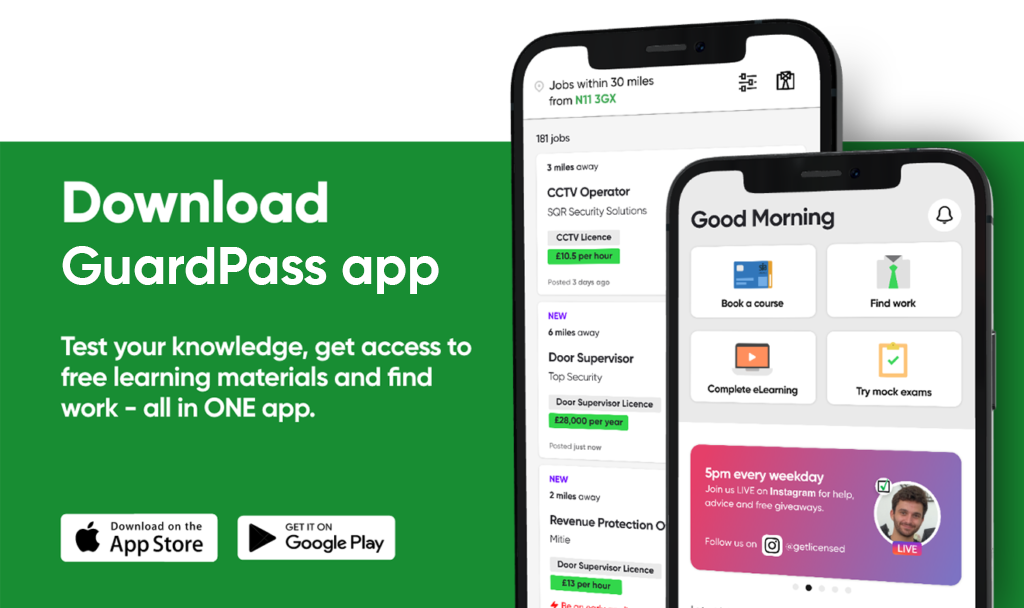
The GuardPass app is a fantastic springboard to launch your security career and search for work in the future. So why not tell your friends? We have a referral scheme that keeps on rewarding, and you could be getting up to £20 for each friend or person that signs up using your referral code. So what are you waiting for? Download the GuardPass app today and get working with Get Licensed.


Leave a Reply